Mazda 2: Active Driving Display
Mazda2 DJ 2014–2026 Owners Manual / When Driving / Instrument Cluster and Display / Active Driving Display
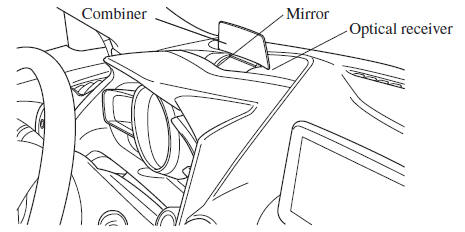
WARNING
Always adjust the display brightness and position with the vehicle stopped: Adjusting the display brightness and position while driving the vehicle is dangerous as doing so could distract your attention from the road ahead and lead to an accident.
CAUTION
- Do not try to adjust the angle or open/close the active driving
display manually.
Fingerprints on the display will make it diffi cult to view and using excessive force when operating it could cause damage.
- Do not place objects in the vicinity of the active driving display. The active driving display may not operate or any interference with its operation could cause damage.
- Do not place beverages near the active driving display. If water or other liquids are splashed on the active driving display, it could cause damage.
- Do not place objects above the active driving display screen or apply stickers to the combiner as they will cause interference.
- A sensor is integrated to control the display's luminosity. If the optical receiver is covered, the display's luminosity will lower making the display diffi cult to view.
- Do not allow intense light to hit the optical receiver. Otherwise, it could cause damage.
NOTE
- It may be diffi cult to view the display when wearing sunglasses. Take off your sunglasses or adjust the luminosity.
- If the battery has been removed and re-installed or the battery voltage is low, the adjusted position may deviate.
- The display may be diffi cult to view or temporarily affected by weather conditions such as rain, snow, light, and temperature
- If the audio system is removed, the active driving display cannot be operated.
The active driving display indicates the following information:
- Lane Departure Warning System (LDWS) Operation Conditions and Warnings Refer to Lane Departure Warning System (LDWS) on page 4-102
- Smart City Brake Support (SCBS) Operation Conditions Refer to Smart City Brake Support (SCBS) on page 4-123 .
- Vehicle Speed Setting Using Cruise Control Refer to Cruise Control on page 4-135 .
- Turn-by-Turn (TBT) (Direction and Distance) and Lane Guidance
- Vehicle Speed
Each setting/adjustment for the active driving display can be performed on the centre display (Type C/Type D audio).
- Select the
 icon on the home
icon on the home
screen and display the Settings screen. - Select the AD-Disp tab.
- Select the desired item and perform the setting/adjustment.
- Height : Active driving display position
- Brightness Control : Method for adjusting screen brightness (Automatically/Manually)
- Calibration : Brightness initialization setting (when selecting automatic adjustment)
- Brightness : Brightness adjustment (when selecting manual adjustment)
- Navigation : On/Off
- Active Driving Display : On/Off
- Reset

