Mazda 2: Rear Fog Light
Can be used when the ignition is switched ON.
The rear fog light helps your vehicle to be seen.
When the lights are turned on, the rear
fog lights indicator light in the instrument
cluster turns on. 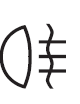
Type A (With Front Fog Light)
The headlight switch must be in the
 or
or

position before turning on the rear fog
light.
To turn the rear fog light on, rotate the fog
light switch to the  position (the
position (the
fog
light switch returns to the 
position
automatically).
The rear fog light indicator light in the instrument cluster illuminates while the rear fog light is on.
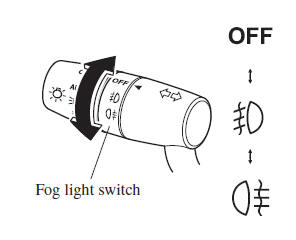
To turn the rear fog light off, do any of the following:
- Rotate the fog light switch to the

position again (the fog light switch returns to the position
position
automatically). - Turn the headlight switch to the position.
- Switch the ignition to a position other than ON.
The rear fog light indicator light in the instrument cluster goes off when the rear fog light is turned off.
NOTE
- The front fog lights turns on when the rear fog light is turned on.
- If the fog light switch is rotated to
the
 position (the fog
position (the fog
light switch returns to the position
position
automatically), the front fog light indicator light in the instrument cluster will also illuminate. - (With auto-light control)
When the headlight switch is in the
 position, the rear fog light
position, the rear fog light
turns on when the headlights, the exterior lights and instrument panel illumination are on.
Type B (Without Front Fog Light)
The headlights must be turned on to turn on the rear fog light.
To turn the rear fog light on, rotate the fog
light switch to the  position (the
position (the
fog
light switch returns to its original position
automatically).
The rear fog light indicator light in the instrument cluster illuminates while the rear fog light is on.
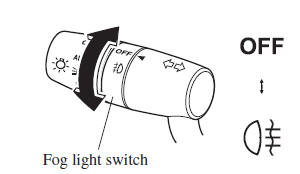
To turn the rear fog light off, do any of the following:
- Rotate the fog light switch to the

position again (the fog light switch returns to its original position automatically). - Turn the headlight switch to the position.
- Switch the ignition to a position other than ON.
The rear fog light indicator light in the instrument cluster goes off when the rear fog light is turned off.
NOTE
(With auto-light control)
If the headlight switch is in the 
position, the rear fog light can be turned
on when the headlights, the exterior
lights and instrument panel illumination
are on.

