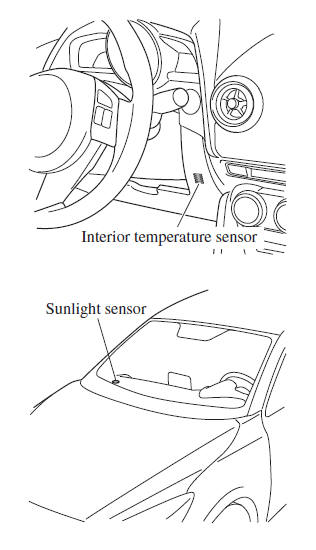Mazda 2: Fully Automatic Type
European model
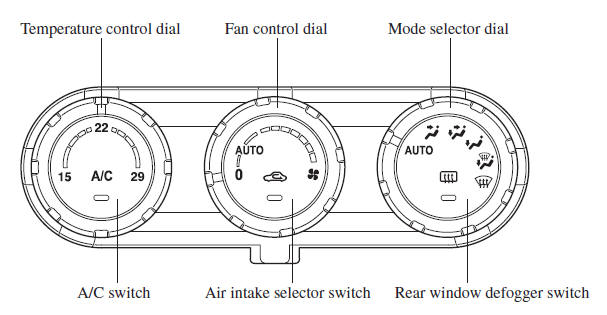
Except European model
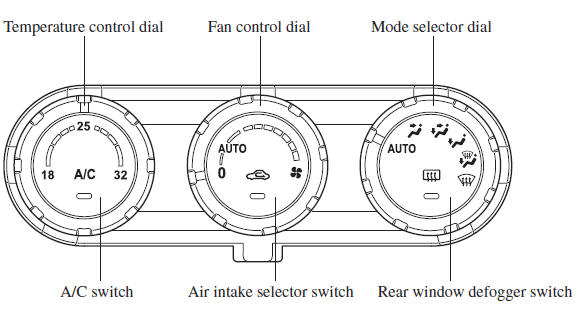
Control Switches
Temperature control dial
This dial controls temperature. Turn it clockwise for hot and anticlockwise for cold.
Fan control dial
The fan has seven speeds.
AUTO position
The amount of airfl ow will be automatically controlled in accordance with the set temperature.
Except AUTO position
The airfl ow amount can be adjusted to the desired level by turning the dial.
0 position
To turn off the system, set the dial to 0 position.
Mode selector dial
Turn the mode selector dial to select airfl ow mode (page 5-4 ).
AUTO position
The airfl ow mode automatically adjusts to the selected temperature.
Except AUTO position
The desired airfl ow position can be selected by turning the dial.
NOTE
- With the airfl ow mode set to the

position and the temperature control dial set at a medium temperature, heated air is directed to the feet and air at a comparably lower temperature will fl ow through the central, left and right vents. - When the fan control dial is ON, and
the mode selector dial is in the

position, the air conditioner is automatically turned on and the outside air mode is automatically selected to defrost the windscreen.
A/C switch
The air conditioning (cooling/ dehumidifying functions) can be turned on or off by pressing the switch while the fan control dial is at a position other than 0.
The indicator light turns on while the air conditioning is operating.
NOTE
The air conditioner may not function when the outside temperature approaches 0 °C (32 °F).
Air intake selector
Outside or recirculated air positions can be selected. Press the switch to select outside/ recirculated air positions.
Recirculated air position (indicator light illuminated)
Outside air is shut off. Use this position when going through tunnels, driving in congested traffi c (high engine exhaust areas) or when quick cooling is desired.
Outside air position (indicator light turned off)
Outside air is allowed to enter the cabin. Use this mode for ventilation or windscreen defrosting.
WARNING
Do not use the  position
position
in cold or
rainy weather:
Using the  position in cold or rainy
position in cold or rainy
weather is dangerous as it will cause
the windows to fog up. Your vision will
be hampered, which could lead to a
serious accident.
Operation of Automatic Air Conditioning
- Set the mode selector dial to the AUTO position.
- Set the air intake selector to the outside air position (indicator light turned off).
NOTE
If the recirculated air position is used for long periods in cold weather or high humidity, the windscreen may fog up more easily.
- Set the fan control dial to the AUTO position.
- Press the A/C switch to operate the air conditioning (turn indicator light on).
- Set the temperature control dial to the desired position.
- To turn off the system, set the fan control dial to the 0 position.
NOTE
- Setting the temperature to maximum high or low will not provide the desired temperature at a faster rate.
- When selecting heat, the system will
restrict airfl ow until it has warmed to
prevent cold air from blowing out of
the vents.
(European model) For an optimal cabin temperature, set the temperature close to “22.0”.
Adjust to the desired temperature if necessary.
(Except European model) For an optimal cabin temperature, set the temperature close to “25.0”.
Adjust to the desired temperature if necessary.
Windscreen Defrosting and Defogging
Set the mode selector dial to the 
position and turn the fan control dial to the
desired speed.
In this position, the outside air position is automatically selected, and when the fan control dial is ON, the air conditioner automatically turns on. The air conditioner will directly dehumidify the air to the front windscreen and side windows (page 5-4 ).
Airfl ow amount will be increased.
WARNING
Set the temperature control to the hot
or warm position when defogging ( 
position):
Using the  position with the
position with the
temperature control set to the cold
position is dangerous as it will cause
the outside of the windscreen to fog up.
Your vision will be hampered, which could lead to a serious accident.
NOTE
Use the temperature control dial to increase the air fl ow temperature and defog the windscreen more quickly
Sunlight/Temperature Sensor
The air-conditioning system measures inside and outside temperatures, and sunlight. It then sets temperatures inside the passenger compartment accordingly.
CAUTION
Do not obstruct either sensor, otherwise the air-conditioning system will not operate properly.