Mazda 2: Foreword [Immobilizer System (Keyless Entry System) ]
- DTCs are recorded in the PCM and instrument cluster when a malfunction
is detected.
The stored DTCs can be verified using the flashing pattern of the security light and M-MDS.
There are some DTCs which cannot be verified using the security light. Verify the DTCs that were detected using the M-MDS prior to beginning the servicing. (See DTC INSPECTION [IMMOBILIZER SYSTEM (KEYLESS ENTRY SYSTEM) ] ).
- If more than one DTC is detected, the security light only displays the DTC with the lowest number. Begin repairs based on the DTC displayed by the security light. All DTCs can be read by the M-MDS.
- It is possible for several DTCs to be displayed for one malfunction cause. Erase the DTCs after one repair and then re-inspect the DTCs.
- If immobilizer system DTCs are not recorded even if the engine cannot be started, perform symptom troubleshooting. (See NO.3 WILL NOT CRANK] ).
- The PID/data monitor function can be used to verify the number of key ID numbers programmed for a single vehicle. (See PID/DATA MONITOR INSPECTION [IMMOBILIZER SYSTEM (KEYLESS ENTRY SYSTEM) ] ).
NOTE:
- Due to the possibility that the engine cannot be started because
transmission between
the key and the vehicle is obstructed, do not allow the following items to
contact the
key ring.
- Any metallic object
- Spare keys or keys for other vehicles equipped with an immobilizer system
- Any electronic device, or any credit or other card with magnetic strips
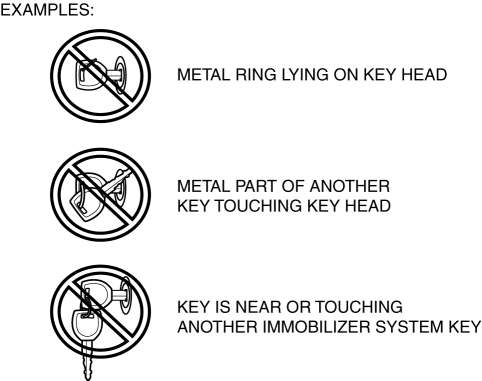
DTC INSPECTION [Immobilizer System (Keyless Entry System) ]
Security Light
1. Switch the ignition to ON.
2. Verify the security light status.
- If a malfunction is detected, the DTC pattern begins flashing after the
security light flashes or illuminates for approx. 1 min according to the DTC.
However, because there are DTCs which cannot be confirmed using the security light, verify the DTCs that were detected using the M-MDS prior to beginning the servicing.
- DTC 16 or below: Flashes for approx. 1 min and the DTC flash pattern repeats 10 times.
- DTC 21 or higher: Illuminates for approx. 1 min and the DTC flash pattern repeats 10 times.
- If more than one DTC is detected, only the DTC with the lowest number is displayed.
- If there is no malfunction, the security light illuminates for approx. 3 s, and then turns off.
NOTE:
- The service code flashing pattern repeats 10 times.
- If more than one DTC is detected, only the DTC with the lowest number is displayed.
3. If there is a malfunction, verify the DTCs using the M-MDS. When several DTCs are detected, repair the malfunctioning location based on the DTC displayed by the security light.
NOTE:
- Because of the possibility that one malfunction cause could result in several DTCs being detected, erase the DTCs after the repair is completed, and then re-inspect the DTCs.
4. After completion of repairs, clear all DTCs stored in the Instrument cluster. (See CLEARING DTC [IMMOBILIZER SYSTEM (KEYLESS ENTRY SYSTEM) ] ).
M-MDS
1. Connect the M-MDS (IDS) to the DLC-2.
2. After the vehicle is identified, select the following items from the initialization screen of the IDS.
- Select "Self Test".
- Select "Modules".
- Select "IC".
3. Verify the DTC according to the directions on the screen.
- If any DTCs are displayed, perform troubleshooting according to the
corresponding DTC inspection. When several DTCs are detected, repair the
malfunctioning location based on the DTC displayed by the security light.
(See DTC TABLE [IMMOBILIZER SYSTEM (KEYLESS ENTRY SYSTEM) ] ).
NOTE:
- Because of the possibility that one malfunction cause could result in several DTCs being detected, erase the DTCs after the repair is completed, and then check for DTCs again.
4. After completion of repairs, clear all DTCs stored in the instrument cluster. (See CLEARING DTC [IMMOBILIZER SYSTEM (KEYLESS ENTRY SYSTEM) ] ).
CLEARING DTC [Immobilizer System (Keyless Entry System) ]
1. Connect the M-MDS (IDS) to the DLC-2.
2. After the vehicle is identified, select the following items from the initialization screen of the IDS.
- Select "Self Test".
- Select "Modules".
- Select "IC".
3. Verify the DTC according to the directions on the screen.
4. Press the clear button on the DTC screen to clear the DTC.
5. Switch the ignition to off.
6. Switch the ignition to ON and wait for 5 s or more.
7. Perform DTC inspection. (See DTC INSPECTION [IMMOBILIZER SYSTEM (KEYLESS ENTRY SYSTEM) ] ).
8. Verify that no DTCs are displayed.

